1/30








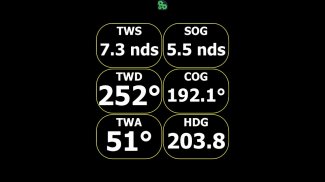
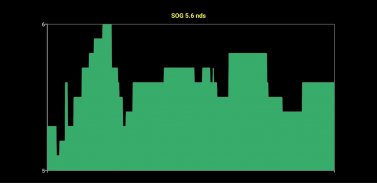
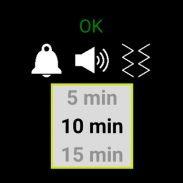



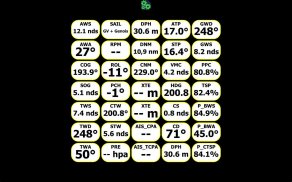



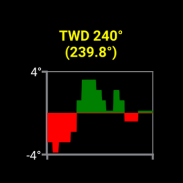

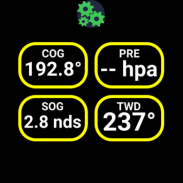



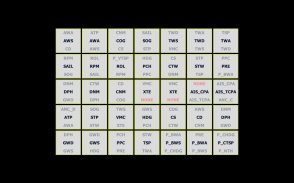

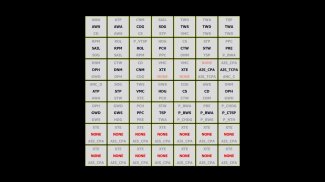
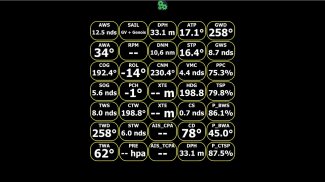





qtVlm Companion
1K+Downloads
21.5MBGrootte
1.31(23-10-2023)Nieuwste versie
DetailsRecensiesVersiesInfo
1/30

Beschrijving van qtVlm Companion
qtVlm-Companion is ontworpen om samen te werken met qtVlm en werkt alleen met een actieve qtVlm op een computer of een mobiel apparaat. Het maakt verbinding met qtVlm via WIFI of Bluetooth, en geeft instrumenten, kaarten en AIS weer die afkomstig zijn van qtVlm. Het kan ook de ankerplaats beheren, waypoints plaatsen en de start van de race beheren.
Het is in de eerste plaats ontworpen om op Wear OS te draaien, maar kan ook op elk Android-apparaat draaien.
In de gratis versie zijn alle functies gedurende 1 uur ingeschakeld en telt alleen wanneer er een geldige verbinding tot stand is gebracht met qtVlm.
Documentatie is hier beschikbaar: http://download.meltemus.com/qtvlm/companion_documentation_en.pdf
qtVlm Companion - versie 1.31
(23-10-2023)Wat is er nieuwAdd tactical microboard screen
qtVlm Companion - APK-informatie
APK-versie: 1.31Pakket: org.meltemus.qtvlmCompanionNaam: qtVlm CompanionGrootte: 21.5 MBDownloads: 2Versie : 1.31Releasedatum: 2024-06-04 02:11:24Klein scherm: SMALLOndersteunde CPU:
Pakket-ID: org.meltemus.qtvlmCompanionSHA1-handtekening: 99:75:81:52:2B:2D:E2:02:2D:CF:E2:A2:4D:5F:19:18:62:BC:C6:6DOntwikkelaar (CN): Philippe LELONGOrganisatie (O): Plaats (L): Land (C): FRProvincie/stad (ST): Pakket-ID: org.meltemus.qtvlmCompanionSHA1-handtekening: 99:75:81:52:2B:2D:E2:02:2D:CF:E2:A2:4D:5F:19:18:62:BC:C6:6DOntwikkelaar (CN): Philippe LELONGOrganisatie (O): Plaats (L): Land (C): FRProvincie/stad (ST):
Nieuwste versie van qtVlm Companion
1.31
23/10/20232 Downloads1 MB Grootte
Andere versies
1.24
7/10/20232 Downloads1 MB Grootte
1.22
5/1/20232 Downloads1 MB Grootte
1.8
15/11/20192 Downloads15.5 MB Grootte
























